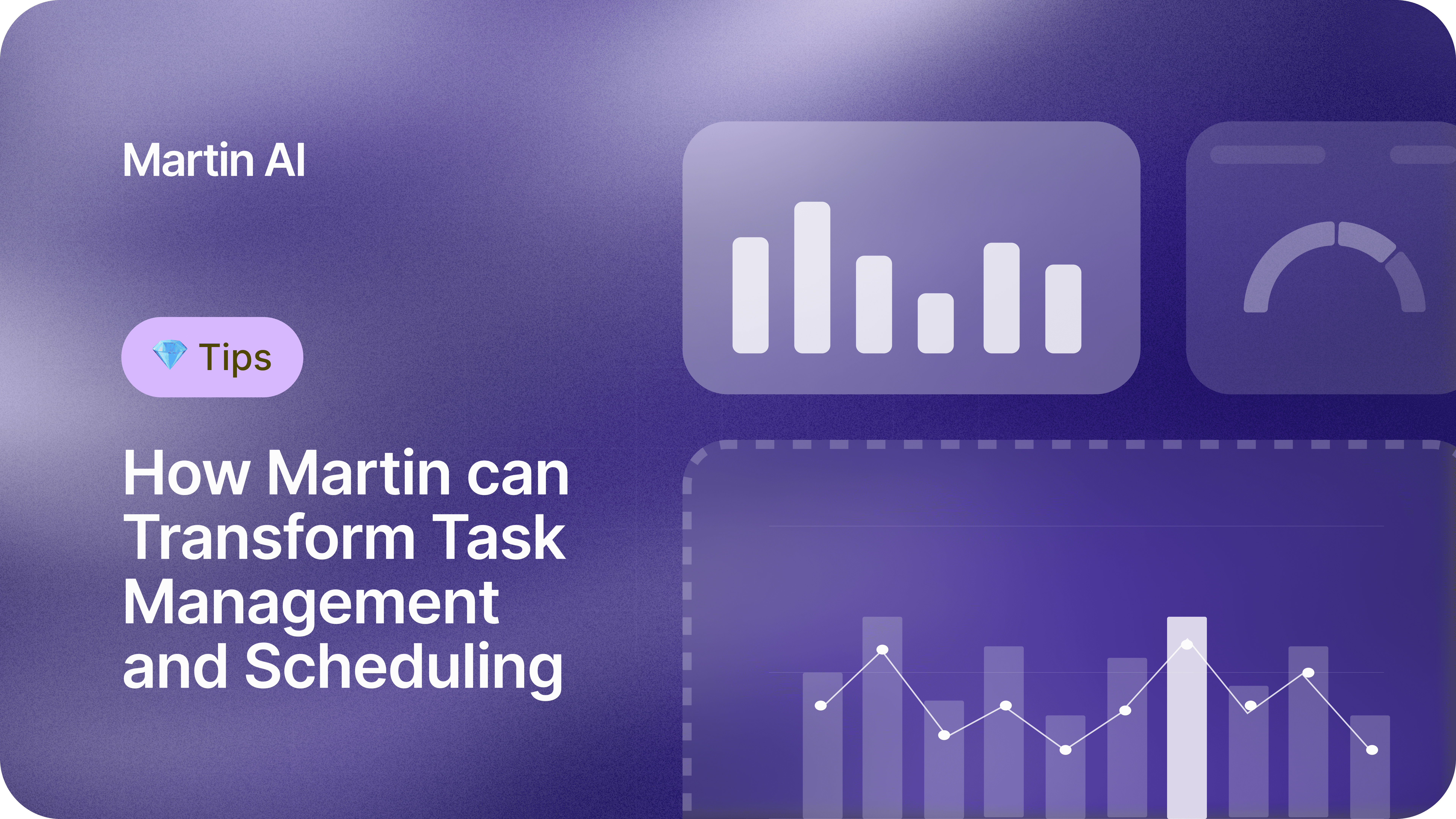AI Tools
Sep 19, 2024
5 min read
"Any sufficiently advanced technology is equivalent to magic." - Arthur C. Clarke
As simple as it sounds, staying on top of your tasks, meetings, and appointments can be tough. But for an AI? Not at all. With the advent of Large Language Models (LLMs), AI assistants are revolutionizing the way we work. Here are 9 powerful ways AI assistants can transform your task management and scheduling.
What is an AI Assistant?
An AI assistant is like a super-intelligent helper in your pocket. Through SMS, email, or a phone call, you can command it to manage your schedule, prioritize tasks, and keep your work life organized. These AI-powered tools integrate seamlessly with your existing apps and workflows to maximize productivity.
9 Game-Changing Ways to Use AI for Task Management
Personal Accountability
1. Smart Check-ins: Start your day by telling your AI assistant you've begun work. It will check in with you throughout the day, creating accountability for your progress and helping you stay on track.
2. Intelligent To-do Lists: Centralize all your tasks in one place with voice or text commands. Your AI assistant can categorize, prioritize, and maintain your to-do lists automatically.
3. Proactive Deadline Tracking: Never miss a deadline again. AI assistants monitor your tasks, send timely alerts as deadlines approach, and help you prioritize what needs immediate attention.
Effortless Scheduling
4. Automated Meeting Coordination: Eliminate the back-and-forth emails for scheduling meetings. Your AI assistant checks everyone's availability, finds optimal time slots, and handles all the calendar invites.
5. Dynamic Daily Agendas: Get instant updates on your schedule with AI-generated daily briefings that outline your meetings, tasks, and important events.
6. Seamless Schedule Management Need to reschedule? Simply ask your AI assistant to handle the changes, update invites, and notify all participants automatically.
Enhanced Productivity
7. Time-Saving Automation: Save precious minutes throughout your day by letting AI handle routine scheduling and reminder tasks. When you're setting multiple reminders daily, these savings add up significantly.
8. Unified Task Hub: Access all your tasks and schedules in one central location. AI assistants integrate with your existing apps, eliminating the need to switch between multiple platforms.
9. Mental Load Reduction: Offload the cognitive burden of remembering tasks and deadlines. With AI managing your schedule, you can focus on actual work instead of juggling remembering everything.
Getting Started with AI Task Management
1. Choose Your Assistant: There are many AI assistants out there you can try. We recommend Martin for its wide range of features and user-friendly interface. It works seamlessly across devices and integrates perfectly with your existing workflow — including Google, Apple, and Outlook calendars, Gmail and Outlook Mail, and Slack.
2. Initial Setup: Begin by connecting your apps with the AI and logging into your existing accounts to grant the AI any necessary permissions.
3. Start adding tasks: Get on a voice call with the AI and tell it all your upcoming to-dos!
The Future of Work is Here
The impact of AI assistants on workplace productivity is undeniable. While some applications are still evolving, current AI capabilities can already streamline your planning, email management, and task organization by up to 50%. Imagine what you could accomplish with that extra time in your day.
Ready to transform your task management? Get an AI assistant today and start living in the future!